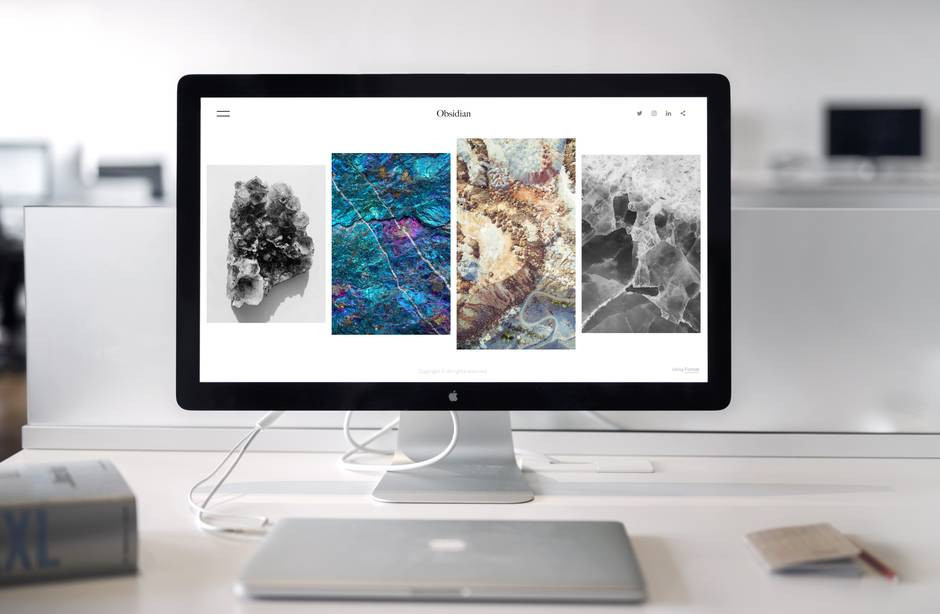Have you ever tried to build a website and got so frustrated you gave up? Or do you dream of having a website but know that you are a bit limited when it comes to the technical side of things? Then this post is for you. You will learn how to build a website free AND get step-by-step instructions as you go.
Table of Contents
Isn’t it supposed to be easy these days?
I have been through the pain of trying to build a website on my own. I chose the Divi Theme (WordPress) as I had read that it is so easy to build that your cat could do it. Well, that’s as maybe, but I could only get so far and then got completely stuck and ditched it after a couple of months of tearing my hair out.
I did reach out to some people who could help me but for $70 per hour. I knew that was not the answer in any case, as I needed to master this for myself. After all, I would be adding new posts on a very regular basis and the potential for getting stuck again was huge – it wasn’t so much if as when!
I thought I was reasonably technically skilled, but it turns out that I over-estimated those skills. Fast forward nearly 2 years and I now have 2 websites that I am really proud of. So what platform am I using now?

WordPress
Yes, believe it or not, I went with WordPress again but this time I had help. What’s so great about WordPress?
1. It is the most popular website publishing site globally and for good reason. You can use it as a blog, an e-commerce site, or even static web pages.
2. There are lots of tried and tested plugins which means you can easily add things like Facebook sharing buttons.
3. They are fast which is one of the most critical aspects of any website. Slow speeds turn off would-be visitors to your site.
4. It is favored by Google – again, this is really important if you want people to be able to find you in Google searches.
5. It has endless themes to choose from so you don’t have to be stuck with a website you don’t like the look of.
6. There is an easy way to install it even if you need some help along the way. On the plus side, the days when you had to have programming skills to build a website are over!
How I went from zero to hero in website building
Hands up – I cheated. By cheating I mean I found a training website that has a super-easy page builder – quite different to trying to build it on my own, and I had video instructions showing me what to do at every step of the process.
In the event of something not going how it was supposed to go, all I had to do was ask in the community and someone with greater knowledge than me (which is not hard to find!) was there with an answer. AND it was free to start!
Building a website with the help of a training platform
What is the training platform I used to build my website? It’s Weathly Affiliate. (Website building is only a fraction of what they offer.) I was skeptical at first, given my previous experience, but as I could get started for free I had nothing to lose.
In the video below, one of the founders of the Wealthy Affiliate shows how you can create a website in 30 seconds. Just to be clear, this is just the nuts and bolts of it! You will add your content later. You can have one free website with the Starter Membership and up to 10 with the Premium membership (this is updated information since the video was made).
How to create a website in 30 seconds – click here to watch the video
When Kyle (one of the founders of Wealthy Affiliate) built his first website circa 2002, it took him 30 days to get to this point! He had to code HTML by hand – programming knowledge was essential in those days but now anyone with a laptop and a desire can have their own website.
Creating your initial content
Having got this far, you don’t want to fall foul of the law by not getting your initial content right. You will need a Privacy Policy, Cookie consent pop-up compliant with GDPR (if you are in Europe or have a global site), and if you are an affiliate marketer, you will need to disclose that you may get paid if they purchase through a link on your website. There are templates for these and plug-ins for the cookies pop up so you don’t need to worry.
Content writing platform
Not only is the website builder easy to use, but it also has a content writing platform which keeps you right in terms of format, minimum number of paragraph and words you are aiming for etc. There is a spelling and grammar checker too which is useful for anyone but particularly for those writing a blog in English when it’s not their first language.

In Conclusion
Just because you are not a tech nerd (no offense meant to any tech nerds – I am slightly envious to be honest!) does not mean that you cannot build your own fabulous, money-making website from scratch and create an engaging website for people who love what you love. It’s more fun than fun!
If this appeals to you, you can sign up for a free account and start following the training here. You can find my in-depth review of Weathly Affiliate here. Check out my very first website if you are into personal development. I was over the moon that I was able to produce this after my first abandoned attempt.
Have you had trials building a website? How did you overcome them? I would love to know in the comments below that it wasn’t just me!