One decision that has to be made at some point on your blogging journey is what social media you want to specialize in. There are so many options now but what is the best one to drive traffic to your website? Can’t you do them all? I would suggest not – picking one or two and getting really good at them is likely to bear more fruit.
One of the biggest surprises for me, when I started out, was discovering that Pinterest for bloggers was a thing – a BIG thing too!
Table of Contents
What is Pinterest?
The really cool thing about Pinterest that I had totally misunderstood was that it isn’t social media in the same way that the others are. It is really a search engine with a very small social element.
Consequently, it’s very different from Facebook, Twitter, and Instagram.
While Instagram is also all about the visuals – there is no option to click on the image and go to the website of the object of your desire. There are no such challenges with Pinterest!
Furthermore, people are searching on Pinterest in the very same way that they search on Google or YouTube!
They are not simply stumbling across a random image – either they have searched for it or Pinterest has put it in front on them because they know that is in line with their interests.
This is especially good news for new bloggers. In case you haven’t noticed, it takes around 6 months for Google to send you traffic, no matter how good your choice of keywords and the quality of your posts.
How does it work?
Let me explain first of all about the 2 different types of account.
Personal Account – I started off some years ago with a personal account but only recently started building out more boards.
Boards are where you curate all your favorite items relating to that interest.
For example, I have a board for hairstyles (maybe you are like me and look at thousands before any trip to the hairdresser), one for style (I used to have style but I lost it when I moved into a remote part of Scotland – I love to look at stylish outfits – one day I will get it back!) and one for Lanzarote (my favorite place in the world, at least in the winter months).
You can create your own boards and even your own pins but most people with a personal profile save other people’s content that they plan to return to. There are some brilliant ideas – for example, you might be looking for interior design ideas for your bedroom or considering building a shed.
You will find numerous ideas that are really valuable – you can save them to any board your choose to create and make decisions based on the information you have.
At the time of writing, Pinterest has 416,000 active users monthly and is growing fast. While this is small compared with Facebook and Instagram, it delivers 3.8x more sales than other digital platforms.
Business Account – The key difference with your business account is that you will be creating your own pins (the images that appear on Pinterest). These will be promoting your content, product or service and will include a link to your website (or social media) and up to 500 words in the description.
You can also link to a landing page if you wish or even to an affiliate offer. You will create relevant boards and people who find your pins can pin your pins to their own boards or indeed share your pins.
A key difference with Pinterest compared with other social media is that you can still get results from your pins with no followers. If you find the right search terms, it doesn’t matter in the same way that it does with the others. 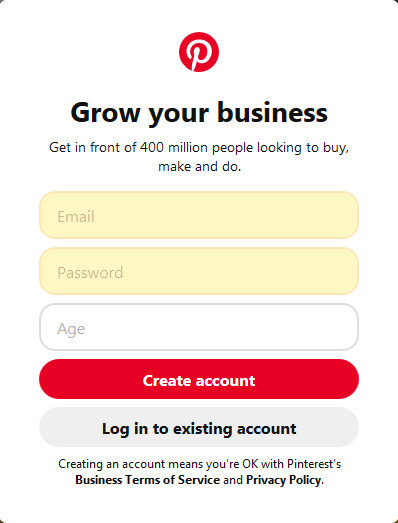
How to create a business account
If you are new to Pinterest, you can go straight ahead and create a business account. If you already have an account, you simply click on the drop-down arrow in the top right-hand corner of your page and click ‘add a free business account’.
Add your language and location and choose a business type. When completing your profile, ensure that you include keywords that represent your content in the ‘about’ section and either use a photo of you looking approachable or an image that represents your brand.
You can connect YoutTube, Instagram, and Etsy accounts if you have them as well as being able to track any associated analytics.
You then need to ‘claim’ your website which means that you can include it in your posts and track their success. Now you are good to go!
Creating boards
To create a board, simply click on the + button from your profile page. (Alternatively, when you have created a pin there is an option to choose which board to pin it to and also the option to create a board.)
Take some time thinking about the names for your boards. You should aim to create 10 to start off. They should represent an area of the content you will produce but if you can make them keywords too, so much the better (make sure they make sense though!).
You will be creating ‘rich pins’ to go on these boards, but also adding other pins, especially to help you get started. You want people visiting your boards to see lots of interesting-looking pins. A good tactic is to pick pins that are already ranking for your keyword – this will help Pinterest decide what your board is about. It will also help you to position yourself as an authority.
Creating Pins
One of the best ways to create pins is by going onto Canva as they make it so easy and give you the right size of pin to work on from the get-go. There is a paid version but so far I have managed with the free version.
You will want to find some engaging images which you can get free from websites such as Pixabay and Pexels.
I have read conflicting advice about what your pins should look like. Some experts say you should make your pins look similar so that followers can easily recognize them which would seem to make sense. However, if these aren’t working, there is no point in sticking with it.
Other advice is that lists work really well, however, opposing advice says your text much be large and clear which on list pins, it often isn’t! One of the worst-looking pins I saw was canary yellow with a list of about 20 items on it that you could not read. However, it was a top pin and had got thousands of views.
So maybe picking something that stands out from the crowd is the way to go rather than finding something pretty! There are no hard and fast rules, so be prepared to be flexible to get results.
Once you have created your pin you will have the opportunity to give it a title and description (where you can add up to 500 words). Make sure to use keywords and also relevant hashtags. You can also add the link to the page on your website (or e-commerce store). Make sure to check this before publishing it to the relevant board.
What is a ‘rich pin’
A rich pin is a pin that is shared directly from your website and includes some metadata so they automatically sync information from your website. For example, if it’s a recipe it is likely to include some ingredients, if it’s an article, it will take a snippet of the content.
Personally, I like to decide exactly how a pin is going to look and create the image myself, however, check out how to create rich pins here.. It is something that is highly recommended for SEO so maybe I’d better take another look myself lol.
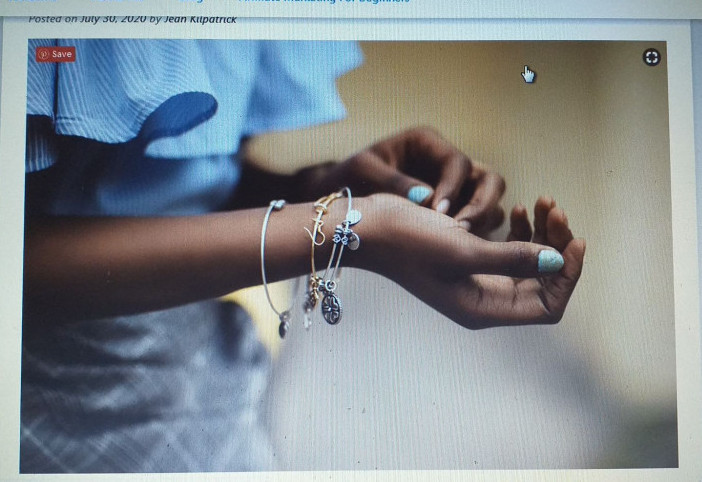
Encourage sharing!
Naturally any help you can get from people who find your pins is a great bonus. There are 3 ways you can easily do this.
1. Add the Pinterest browser extension button. This creates a little Pinterest save button on all the images on your website.
2. Add a social sharing button to your website that includes Pinterest. I use Sassy Social Share which gives me everything I need and more AND is easy to install (which is a must for me).
3. Ask! You can add a line in your pin saying ‘pin to read later!’.
Conclusion
Rather than pay to advertise on Facebook or Instagram and hope that someone you have targetted is ready to purchase, try Pinterest free for people who are actively searching for what you have! A staggering 83% of ‘pinners’ have purchased something having been influenced by Pinterest.
It absolutely has to be worth your time to try this out. (And, of course, you can try the paid ad route on Pinterest should you need an extra boost.)
Learn more about how to use Pinterest for Affiliate Marketing
My interest in Pinterest came about when I realized that Google takes a few months to rank new websites, but Pinterest has no such concerns.
I am part of a training platform that has helped me with everything from getting my website up and running to content marketing and everything (and I mean everything!) in between.
This is a lesson that I really enjoyed about using Pinterest specifically for Affiliate Marketing. If this floats your boat, you can check it out here!
Have you used Pinterest for your blog (or anything)? If so, I would love to hear about it in the comments.


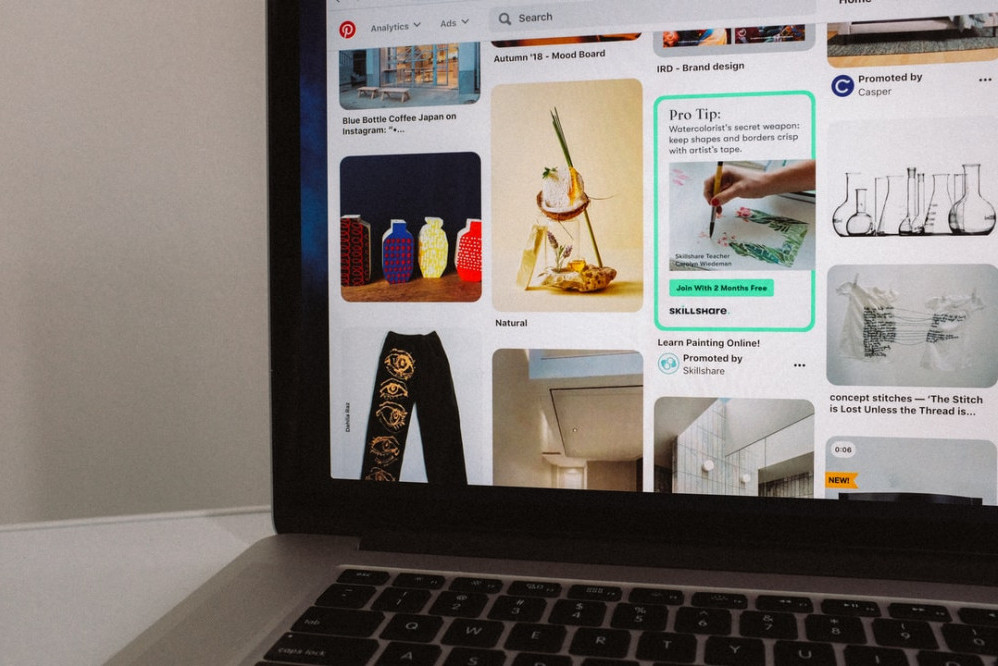
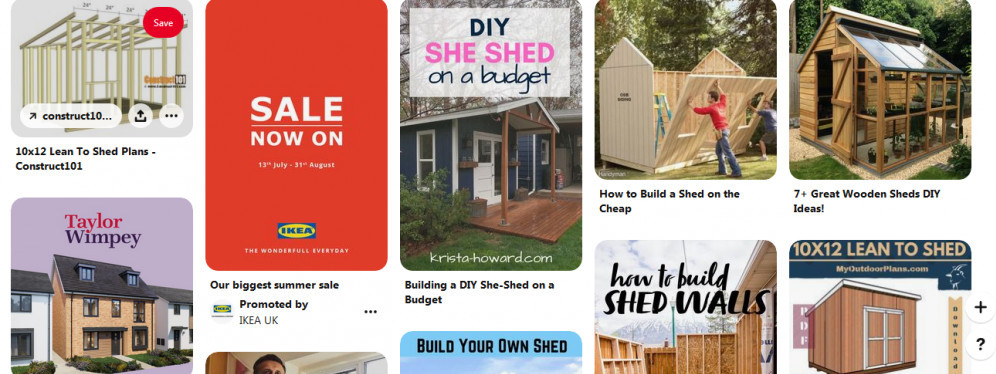
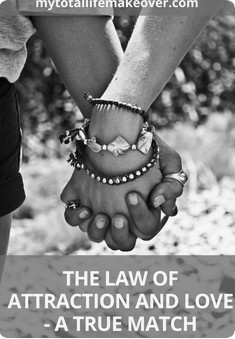
Hi Jean, I revived my Pinterest account 2 weeks ago after not looking at it for years. So I am browsing all the information I can get about the platform. 🙂
I am wondering: you are talking about 2 accounts, both personal and business. Do you separate them? I switched to business last week and have the impression it’s all one now. But I am not sure.
And another question I have: the extension you are talking about is one you install on your own browser isn’t it? So how would somebody else see the pin-button?
As you can notice I don’t know anything yet about the ins and outs of Pinterest. 😀 So much to learn.
Hello Hannie
You can tell if your Pinterest accounts are linked or separate by whether or not you have 2 separate logins. If you only have one, they are definitely linked.
I forgot that I have a Pinterest Plug in on my other website! It is called ‘Pin It Button On Image Hover And Post’ (A wordpress plugin) and anyone on the site will see a Pinterest icon on every image and be able to share a post from there. (Must update my post to reflect this!)
Many thanks for asking the questions. Happy pinning!
Best,
Jean
Thanks, Jean, I have 1 account, so it’s linked. 🙂
And great that there is a plugin for it. They usually say ‘there is an app for that’, but WordPress users can say ‘there is a plugin for that’!
That is so true!
Best,
Jean