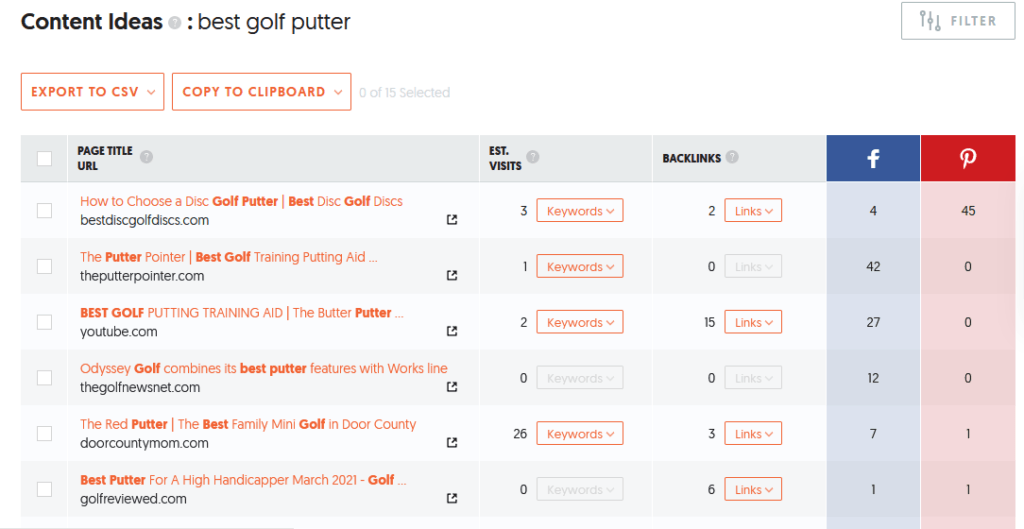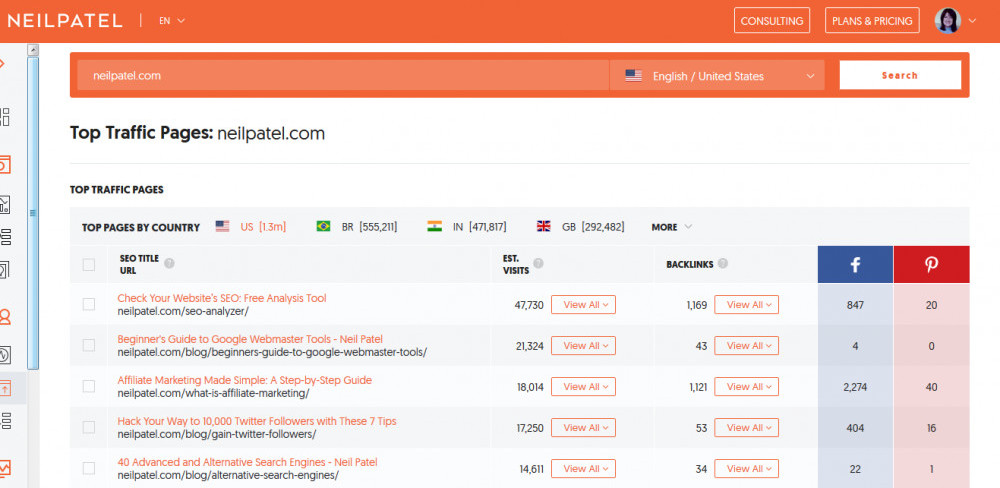If you read my recent post on keyword research, you will know the importance of having a good keyword research tool. However, the cost can be too much for a new blogger or website owner to bear.
Fear not! Ubersuggest is an option that will do the job for you while not breaking the bank.
I stumbled across it when I discovered SEO aficionado, Neil Patel. As neilpatel.com appears number one in most SEO-related Google searches, he is worth paying attention to!
Neil bought the Ubersuggest keyword research tool and has developed it to contain the most critical metrics to help you find the right keywords.
In this Ubersuggest review, I will share its best features and how to use them to help you rank, even in a competitive niche.
One word of caution – all keyword research tools provide estimates only. None of them will be exactly right. But if you want to be able to compete with the high rankers, you will have to use one. After all, knowledge is power!
I am not affiliated with Ubersuggest or Neil Patel, but there may be other affiliate links on this page. If you purchase anything by clicking on my links, I may receive a commission. Thanks for your support.
Table of Contents
Keyword Overview
This is a great place to get started with Ubersuggest. Simply enter the keyword you are looking for and it will show you the search volume, approximate Cost Per Click (CPC), SEO, AND paid difficulty.
In addition to the details, you also get a quick overview of the average number of backlinks and domain authority of page one results in the form of a bubble.
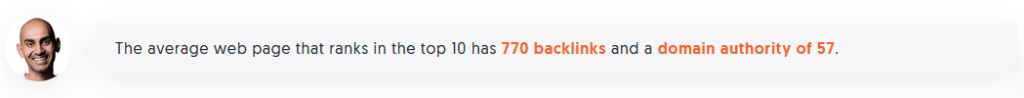
(If your site is new, aim for a difficulty score of less than 30 or you will have little chance of ranking. With a more established site you can go higher.)
The Ubersuggest Keyword Overview shares what websites rank for a particular keyword, how much traffic they are getting (roughly), how many social shares, backlinks, and their domain authority score.
If that wasn’t enough, it splits the traffic into mobile and desktop and shows the age range and demographic of the searchers. It also details the number of clicks from both paid and organic searches.
You can then click on these top-performing sites and you will get a list of all the keywords they are ranking for.
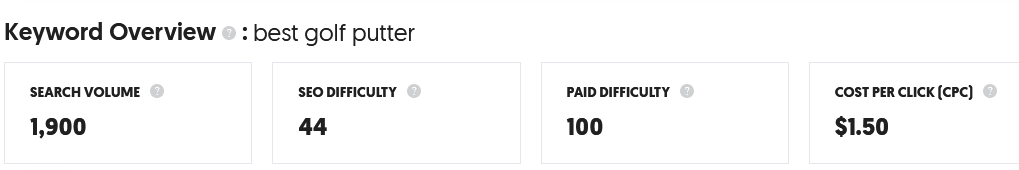
Keyword Ideas Report
From the Keyword overview, you simply scroll down to find the keyword ideas report.
This gives you suggestions for alternative keywords that you may not have thought of and open your mind to new content possibilities.
It will also show what sites are ranking, traffic volume, backlinks, social shares, etc., again with the difficulty scores of those suggested alternative keywords.
This is a really useful report, especially if the initial keyword is too competitive – you will get a laundry list of suggestions for keywords that you could have a fighting chance of ranking for.
These are pulled from Google Suggest and AdWords so it always sources what is current. You can even download a csv spreadsheet with around 200 of the top-recommended keywords free of charge. This is pure SEO gold!
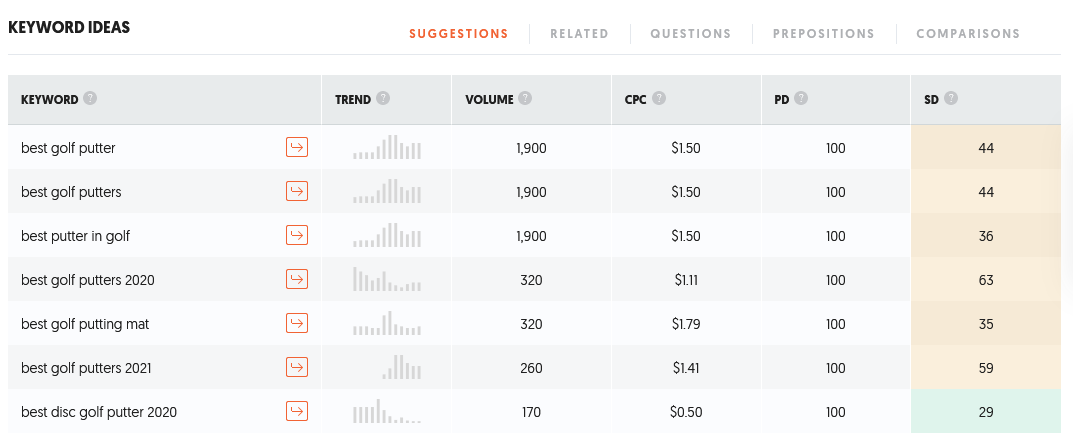
Within the Keyword Ideas Report, you can break the results into sections by clicking on the following tabs:
- Related: Your seed keyword is used in a number of phrases to hopefully produce some less competitive keyword ideas
- Questions: Some of these are similar to those found in Answer the Public, but crucially you get the competitive data, traffic, etc to enable you to make a better decision than would otherwise be possible
- Prepositions: These are rather similar to the questions, but again, you can find some low competition results here
- Comparisons: This is one of the best tools if you write review posts (e.g. Semrush vs Ahrefs)
Content Ideas
If you put specific keywords into Content Ideas on Ubersuggest, it will tell you all the specific blog posts that are ranking for those terms based on the topic. Again, you will see the social shares, backlinks, traffic, etc.
You can click on the post and read it and click on the backlinks to see what sort of sites and linking into this keyword along with the anchor text. You will also see all the keywords the post has.
Now that you have this information, what will you do with it? Neil recommends that you study the top posts and create 10x better versions of them.
This is called the skyscraper technique – taken from times when people used to try to build the highest building to outdo their competitors. It was created by Brian Dean from Backlinko. Check out his post How I Increased My Search Traffic by 110% in 14 days for full details.
Essentially, the skyscraper technique is making your post more in-depth than the top-ranking posts. Finding angles they haven’t included and doing your best ever job of covering them in detail. (Also, be sure to link to other relevant posts on your own site and external authority sites too.)
If you have the right keyword and use this strategy it will seriously improve your chances of ranking.
Content ideas including the option to investigate all keywords and backlinks
Traffic Overview
This report shows the top pages for any website you want to investigate. Just enter the domain of your competitor to get started.
You can drill down to investigate what keywords are driving the traffic. (Neil says he uses Ubersuggest for all his keyword research.)
The top page of neilpatel.com is driving a staggering 47,000 page views per month!
Incidentally, you will find 20% of your posts will be responsible for about 80% of the traffic. It’s just how it is. (Which incidentally is in line with the Perato Principle or 80/20 rule. If you are interested in learning more, click here.)
You can check the top traffic pages for any website
Site Audit Report
Ubersuggest offers a Site Audit Report free of charge to all subscribers.
It only takes about 10 minutes to run, and it shows you all the issues that you have to fix in the order that they need fixing.
This is especially useful as it is the quickest, most important, and easiest fixes that show at the top of the list. You can get to the bottom of the list some time or never – these will be less impactful and/or are generally the trickier ones to fix.
It will also show:
- The number of organic keywords, what they are, search volume, and search difficulty
- The number of backlinks your site has and what they are
- Keywords you are ranking for but that have the opportunity to perform better with careful optimization
- Backlinks report so you can see what are popular posts to gain links and who is linking to your site
There is also the opportunity to enter some competitor details and compare shared keywords and keyword gaps, enabling you to develop a content strategy with what’s missing. (Track up to 2 competitors with the free version, up to 15 with the paid version.)
Does Ubersuggest compare with Semrush and Ahrefs?
Semrush and Ahrefs are well known for being the cream of SEO tools, however, they come with a price tag to match. (They start at $129 and $99 per month respectively.)
If you have a single website or small business, I would recommend starting with Ubersuggest (free or paid version) as it will still do the job. With a monthly cost of $29 for the Pro version, it easily offers the best value.
There is currently a one-off payment option of £290 for a lifetime membership. There are also versions for businesses managing 4-7 websites ($49) and an agency version for 8+ sites $99).
What Ubersuggest doesn’t have currently is a broken backlinks checker. However, it’s quite likely that Neil will continue to develop Ubersuggest to include more features in the future.
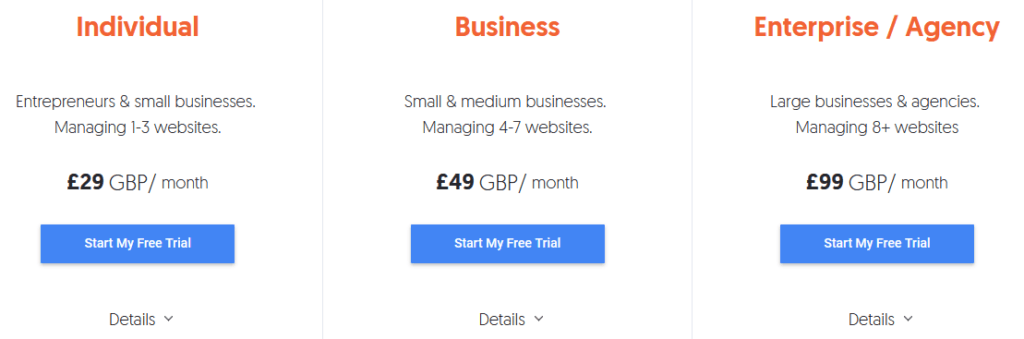
How to get started with Ubersuggest
To get started, go to Ubersuggest and create an account. Then go to ‘new project’. This will create a site audit report for you and you can then track your success over time as you take the actions described and as your site matures (if you have a new site, it will take up to 6 months to start seeing traffic).
With the free version, you get 10 search results each day (but can still download those keyword ideas reports that include around 200 results).
To sign up for the paid version just visit this page.
In Conclusion
There are some incredible SEO tools out there but Ubersuggest offers the best value for those on a budget. If you study how to use it, your site can become competitive over time, even if you are new.
Have you used this tool or do you use another keyword research tool? If so, I would love to hear about your wins and struggles in the comments below.
Are you a new blogger or website owner struggling with finding support?
I am a member of an online training and community membership that includes a keyword research tool in the Premium membership version – check out my review here. Or sign up for the free version and I will see you on the other side.